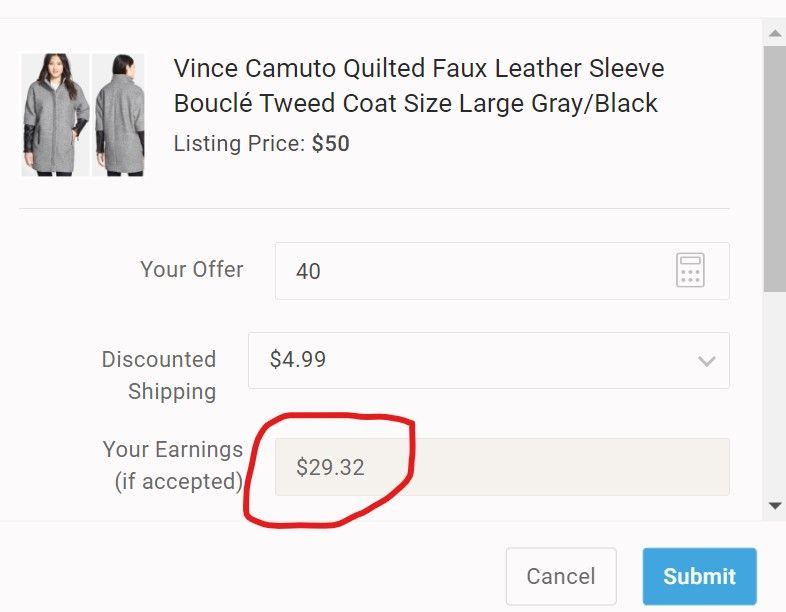How to Find Stock Photos for Selling Clothes on Poshmark
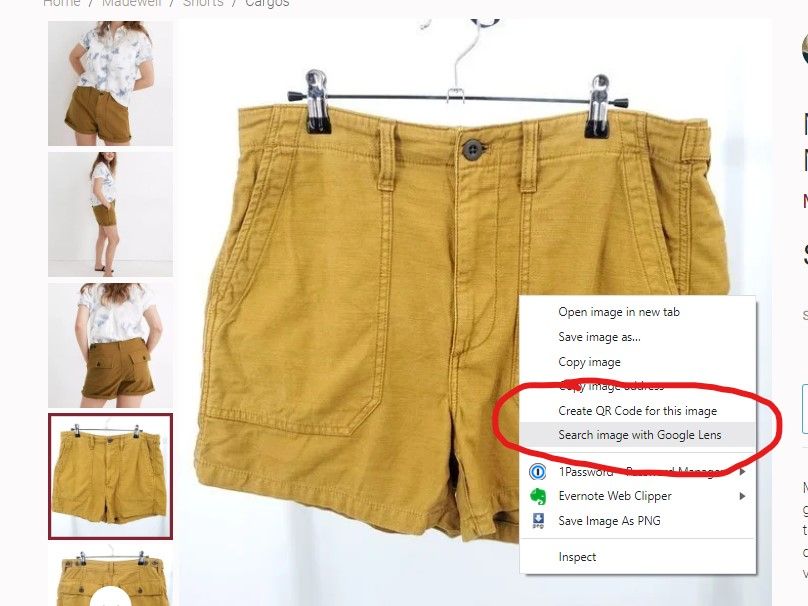
Stock photos are controversial, and sometimes a little dangerous. But many Poshmark sellers consider it a risk worth taking.
Why Use Stock Photos for Selling on Poshmark?
No matter how good your pictures are (more on that in a minute), stock photos present the clothing in a way that gives your buyer all kinds of extra information:
- Stock Photos Communicate the Vibe of Your Piece
Is this top boho? Professional? Best paired with jeans, or elevated with a skirt? A photo of an item on a professional model who's styled to the gods communicates instantly to a buyer the kind of look they can hope to achieve with the piece. Keywords just don't get the point across as quickly--and if your potential buyer doesn't click on your listing because of the photo, they won't see your keywords anyway!
2. Stock Photos Show Buyers How a Piece Fits
Is the top relaxed? Fitted? Revealing? Have flattering ruching? A model wearing the piece gives this information in a way that your item on the hanger doesn't.
3. Stock Photos Just Look Better
No matter how good your home set up or editing skills are, the average amateur home photo of an item on a hanger (or even a mannequin) can't compete with professional lighting, a clean background, a gorgeous (tall!) model, and perfect styling.
Now, how do you find them?
How to Identify the Piece You Have
There are a few ways to go about doing this.
- Search Google or Poshmark as specifically as you can.
I'll even include fabric content in my searches. For a top, you should include color, neckline, sleeve length, fabric, and any special details along with brand. For example: Free People short sleeve viscose rayon motorcycle top sequins.
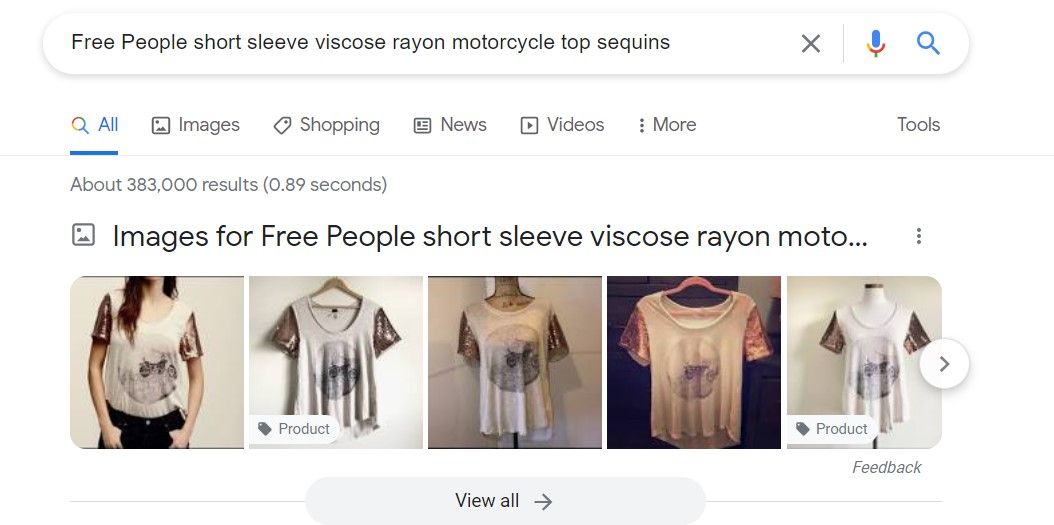
The images my search turned up visibly match the piece I have! If they're low quality (like that first grainy stock photo), click into user-taken photos to view listing info and see how they're referring to the piece. Then search that name to see if stock photos come up.
2. Search Style Numbers
This is a great tip for brands like Athleta, Theory, J. Crew, Soft Surroundings, and Madewell, which all helpfully label their piece with style numbers.
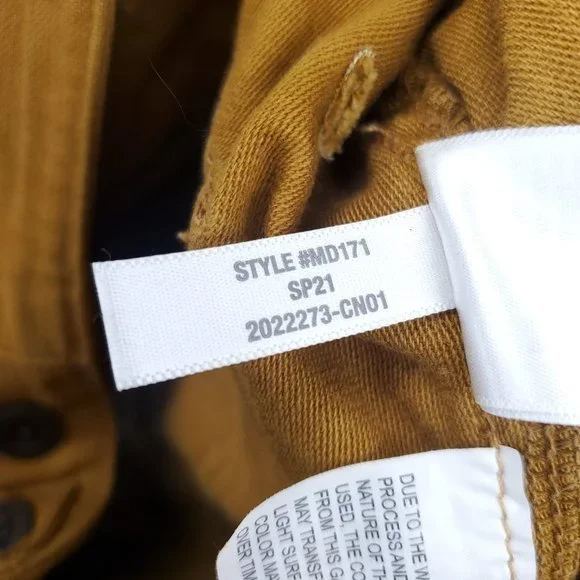
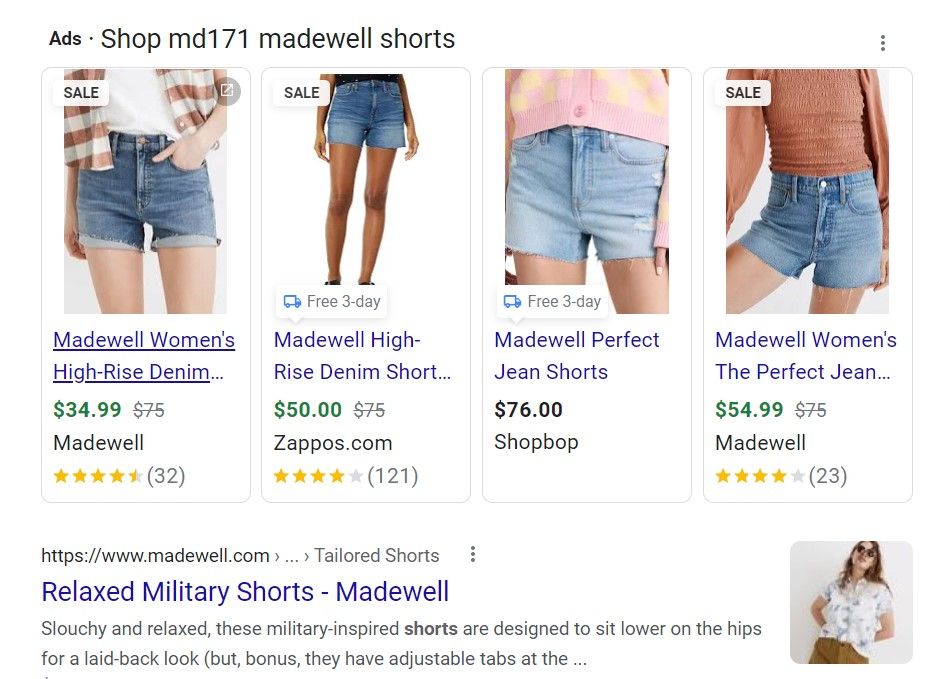
3. Do a Reverse Image Search
I tend to use this as a last ditch effort because it tends to only work for really specific looking pieces (like that bicycle top from above).
Right click a photo of your item and select "Search image with Google Lens."
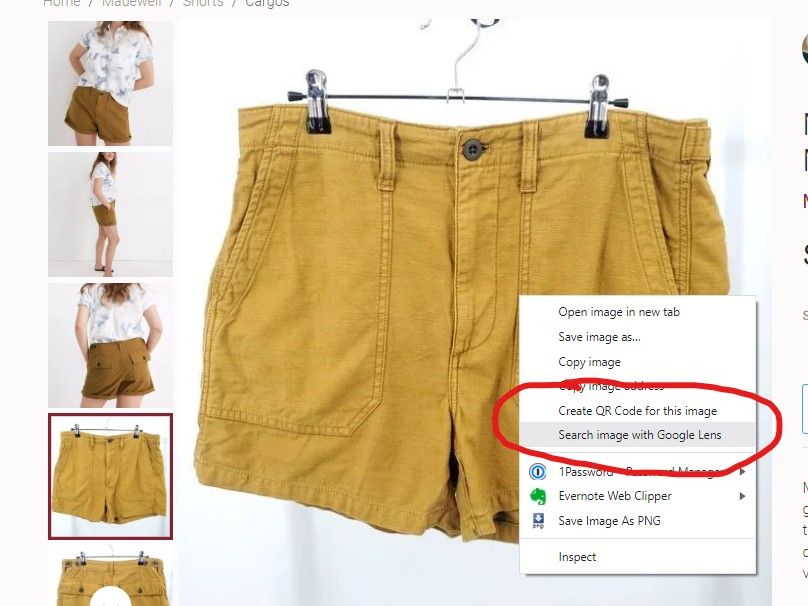
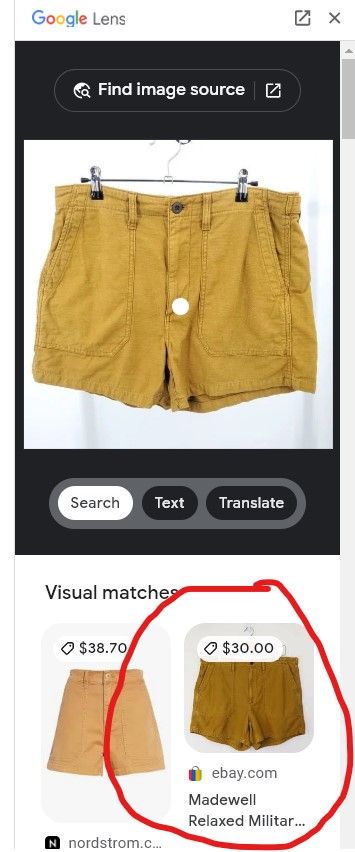
The search matched an eBay listing, which tells me I very likely have the Madewell Relaxed Military Shorts. I pop that into Google, and boom--stock photo heaven!
How to Grab a Stock Photo if the Website Insists on Downloading it as a Webpage
This is so annoying! Generally I grab photos by right clicking and selecting "Save As," which should give you the option to save as a PNG or JPEG, which Poshmark accepts for listings.
But websites like Madewell force you to download them as webpages (WEBP files), which Poshmark does not accept. What to do?
Get a "Save as a PNG" Extension
I absolutely love this--it saves me so much time. I use a Chrome Extension literally called Save as a PNG and it works like a charm. Once you download and install, right clicking an image gives you this option as shown:
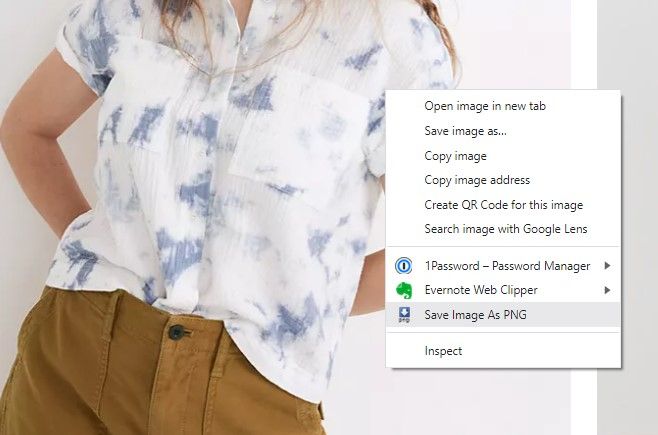
Highly recommend! It's free and I'm not sponsored to say this... I just like it.
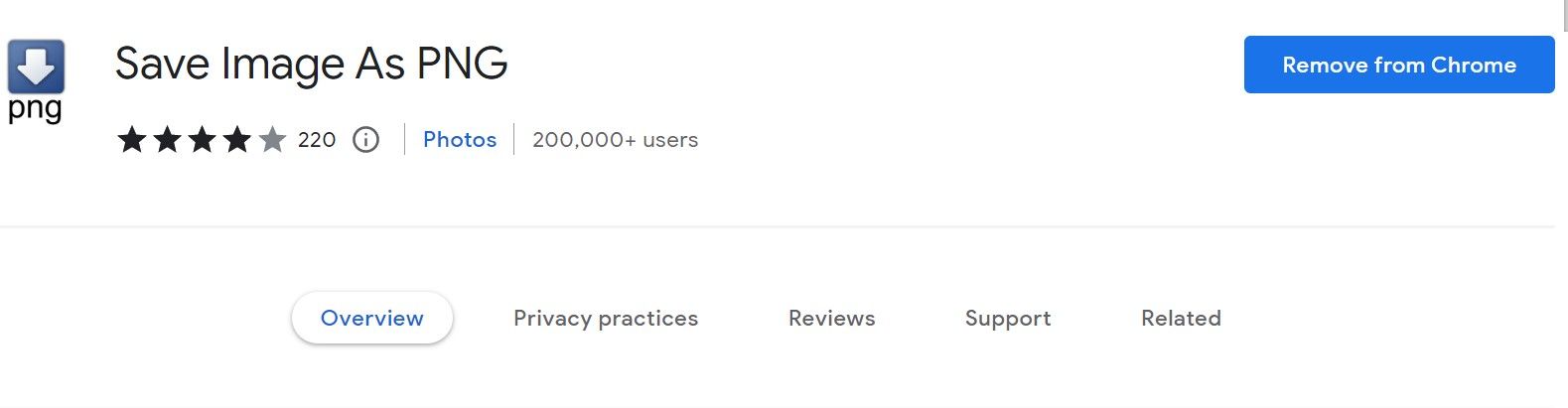
No Luck? Just Make Sure Your First Photo Looks Great
You can't always find a stock photo, and that's okay. Further, it's important to know when to call it and not sink an hour of your time into finding an ancient Anthropologie top. Not a great use of your billable hours!
I generally do have a terrible time finding anything Eileen Fisher, unless it's very new, as well as old or obscure Anthropologie pieces.
Instead, set yourself up for success by taking great photos in the first place. I'll touch on this more in another post, but generally:
1. Take Photos in Square Mode On Your Phone
This will save you from awkward crops, which is deadly for that all important first image.
2. Take Bright Photos
If possible, use a camera that allows you to adjust shutter speed so you can control brightness without having to add lots of manual light (which may then wash out your item's color). I bought a refurbished Samsung Galaxy S10E for this exact purpose for around $150 on Thrift-A-Life's suggestion, and it's been fantastic. See if your phone offers these options, and take advantage.
3. Use a Clean Background... or Fake One
I invested in a professional white backdrop, which honestly isn't that expensive, but you can also crop yours out with photo tools. I don't use them so I can't recommend any in particular, but just know that there's a reason why so many of those gorgeous stock photos have a clean white background: they make the clothes look great!
A Word of Caution: Stock Photos Put Your Listings at Risk of Being Taken Down With No Notice
Poshmark reserves the right to delete your listings without warning if a brand complains that you're using their stock photos. I've had this happen a couple of times (with Sundance--careful!), and it stinks. I really recommend backing up your work if you can--saving listing descriptions and even photos on an external drive if you're able to, just so you can recover quickly if this happens. That said, I've been doing this for over two years with around 1,000 sales and an average closet size of 350 items, and it's happened to me exactly twice. So, is it worth it to risk using the stock photos and make more sales? In my estimation, yes. But do what feels right to you!
Do you use stock photos? Do you have any tricks for finding them quickly? Any photo tips to offer? Comment below!
-Cathy @ ClosetWitch
Read More: