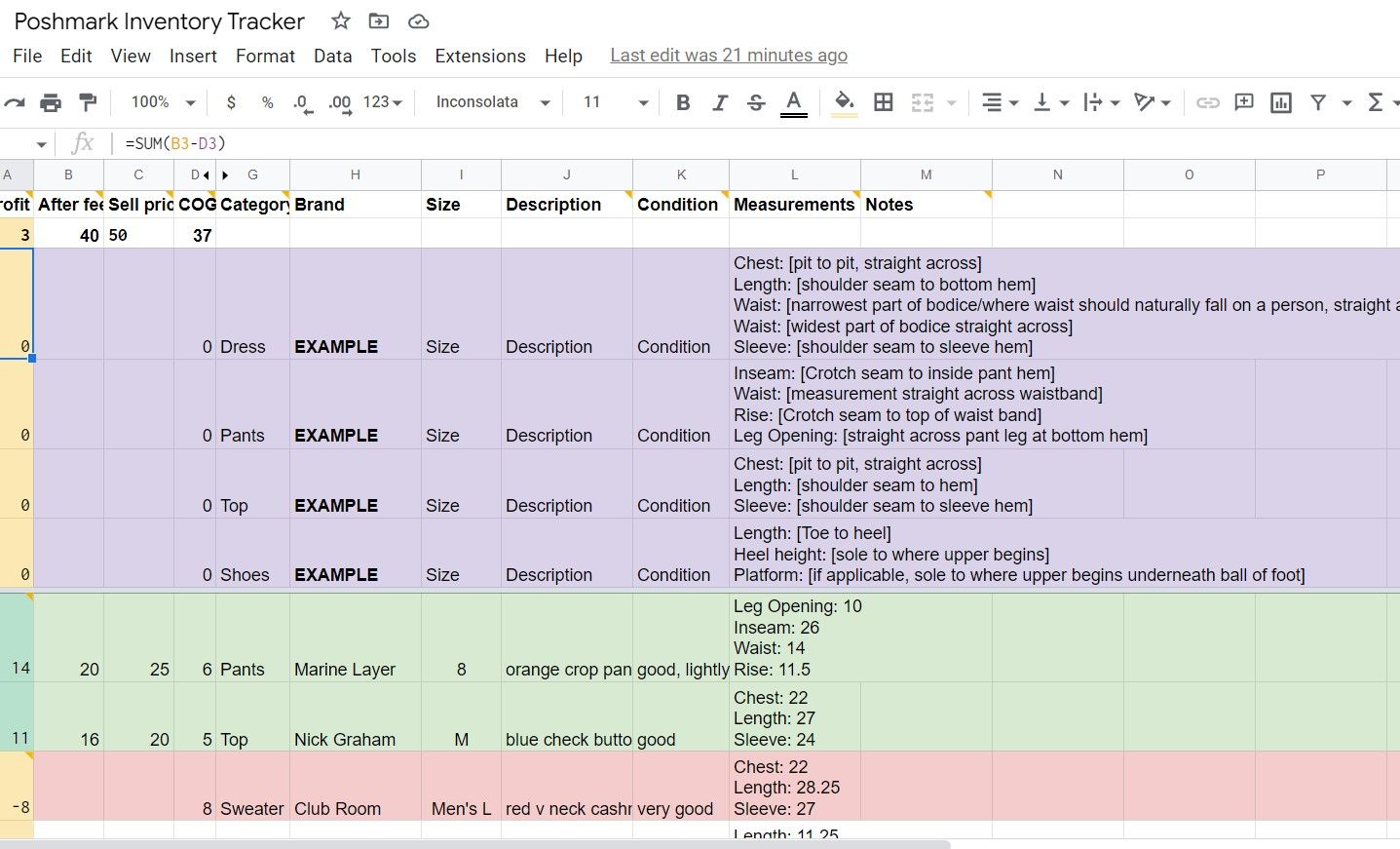Poshmark Sellers: Here's How to Save that Frozen Listing You Just Created

Do you ever have Poshmark listings freeze on you while you're trying to publish? SO frustrating--but there's a hacky way you can save your work. Here's what to do:
(Psst: Watch this technique in action while you review the steps)
- Right click anywhere on the page that's frozen and select "Inspect" (should be the last item on the menu that pops up)
- Wait for the window to load. You should see see a line item with the id tag like "Hud_Backdrop" selected and highlighted in blue (if not, make sure you're in the elements tab, and try searching "backdrop" with Crtl+F. Click that line of code ONLY before proceeding to that next step)
- Hit the delete key or right click again to choose delete in the window (I did this just to make the step visible!)
- You have now essentially deleted that "frozen" layer preventing you from accessing your content! From here, I back up, copy my listing description just in case, hit "cancel" and "save as a draft," wait and see if that works for a second, try "Publishing," if it doesn't, and basically try a few rounds of this with a few minutes in between to see if I can get the listing to move forward.
So far using this method, I've had my last 10 or so out of 10 listings save or publish within 30 minutes (and I often discover this by creating a new listing in a different tab and seeing it saved).
Did this work for you? Let me know in the comments, I hope this helped rescue someone else from listing-freeze hell!
Love, magic, and today, a little code!
-Cathy@ClosetWitch
Read More:
Mythbusting Common “Tips” for Selling Items Daily on Poshmark (We’re Still Doing This in 2022?)
I get it, the algorithm is mysterious. But the number of people spouting misinformation about how Poshmark works is crazy to me. Parties, community shares, following--do these things matter? The platform is friendly in some ways to new Poshers (if you are one, welcome!)--it’s easy to list and hope…
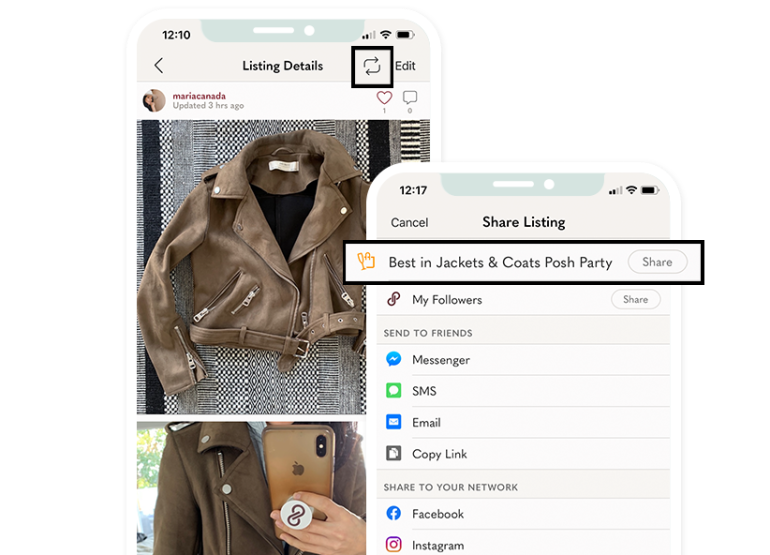
How to Find Stock Photos for Selling Clothes on Poshmark
Stock photos are controversial, and sometimes a little dangerous. But many Poshmark sellers consider it a risk worth taking. Why Use Stock Photos for Selling on Poshmark? No matter how good your pictures are (more on that in a minute), stock photos present the clothing in a way that gives
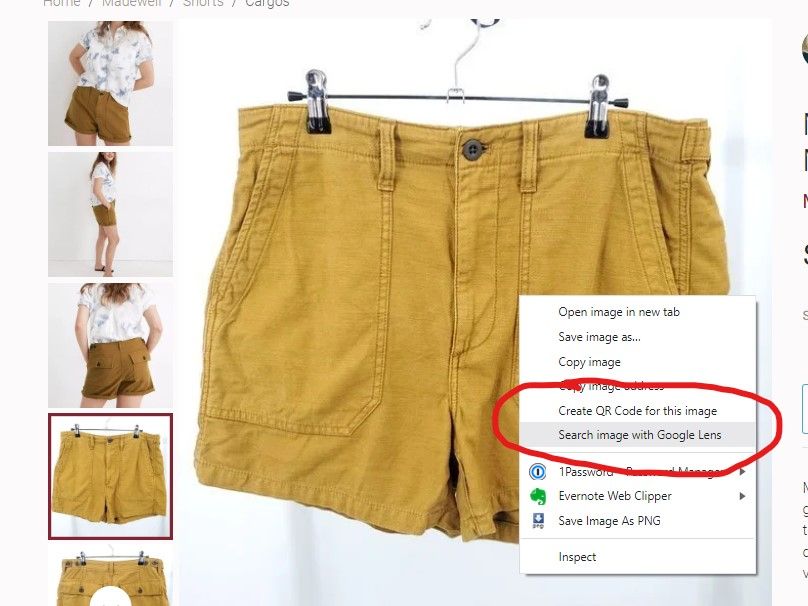
Steal My Poshmark Inventory Spreadsheet
I’ve been using this sheet for two years now, and it’s both evolved and simplified over the years. Check it out! My Poshmark Inventory Spreadsheet What’s in here: Cost of Goods Track how much you spent on individual items as well as how much of your money is currently sitting