Inside ClosetWitch Pro: A Peek at the Features
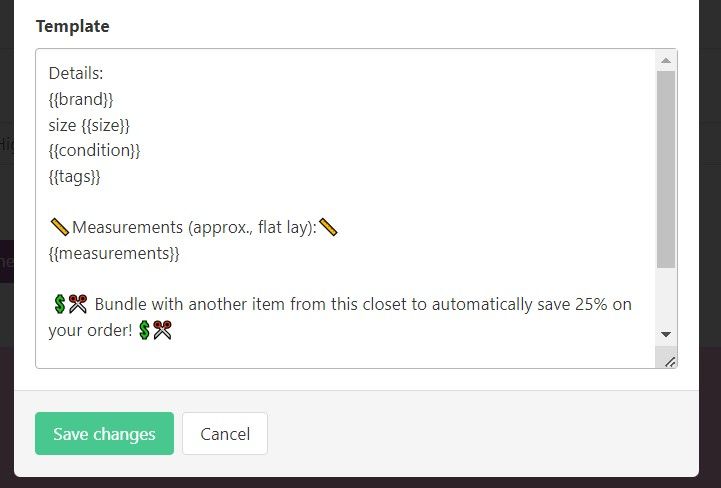
Confession: I've had this version a little longer than you. In fact, it's been about 6 months, though we've only offered it to the public very recently.
In that time I've been DYING to show you what we can do, and how it might make one of the worst parts of reselling–listing–a lot easier. Plus: what I think (frankly) still kind of sucks and what we're doing to fix it.
Anyway, here, in no particular order, are 5 features that have changed the way I work on Poshmark forever, and hopefully will do the same for you.
1. Tags
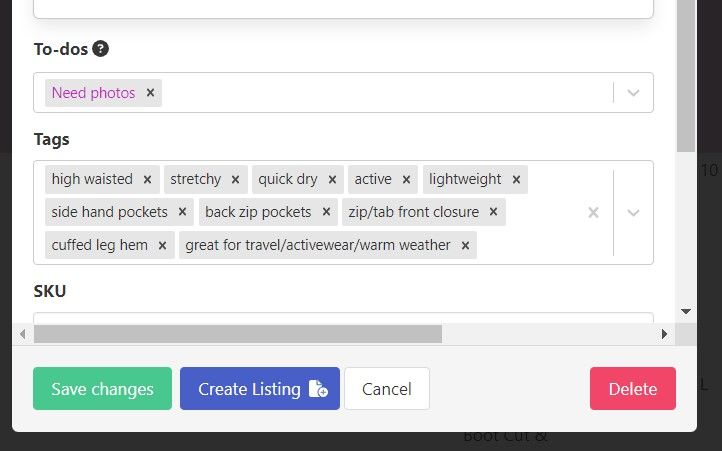
I love this way of entering in info about an item, because it's 100% how my brain works: show me a biege linen dress and SUMMER, LAGENLOOK, MIDI, LIGHTWEIGHT, BREATHABLE, NEUTRAL just flows from my synapses. The cool part is, these tags can all be used to find or sort items later, for example, if you want to see all the cashmere pieces you have left in March (sale!) or anything pink you could go back into and add "Barbiecore" into the title. And then...
2. The Tags Can Generate Description Text
Y'all. This is my hands down favorite new feature: whatever you type into the tag box will appear as a bullet list in your description, under any other info you want to pull from the field you've field in, like brand, condition, flaws, etc. Which brings me to my next feature:
3. Template Support
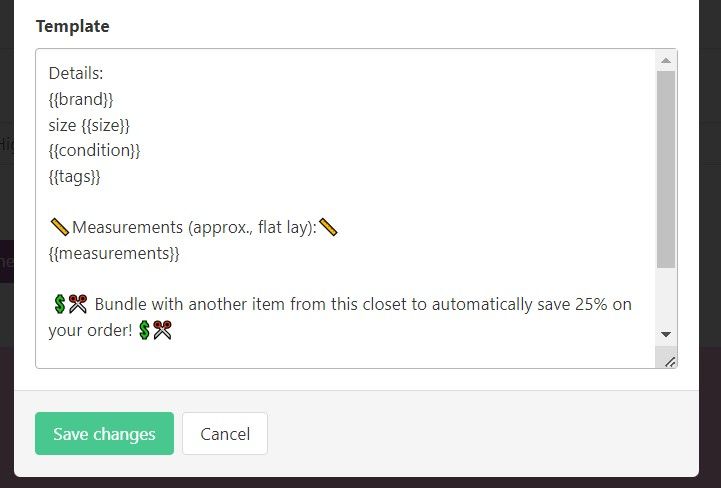
If you though copy/pasting the same long chunk of store policy, bundle deal, and measurement disclaimer info was a hack, you're going to love having it show up in your listings automatically. My favorite part of this: being able to seamlessly integrate entered info, like measurements, into the template, right under my custom text explaining how I take the measurements. STOP IT.
4. Auto-filling Fields in Poshmark
The worst thing about listing for me, was retyping every dang thing I already typed into my inventory notes. No longer! When you create a listing from Inventory, it autopopulates most of the fields, like category, department, and brand, plus drops your description and title in for you.
5. Time Savers Built in Everywhere
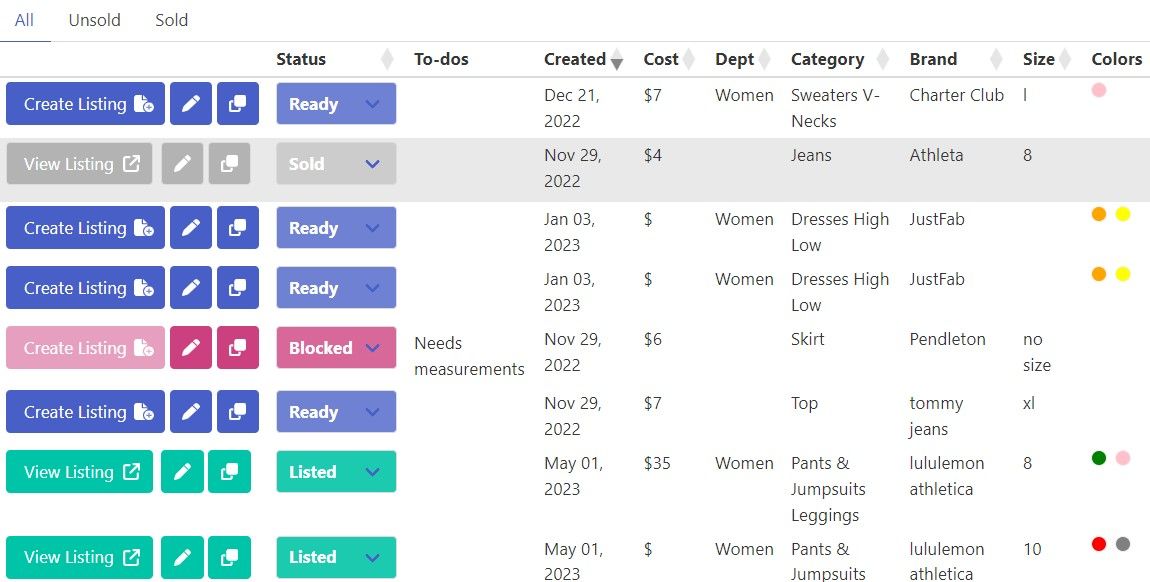
Listing three pairs of jeans? Create the items all in a row to take advangtage of "sticky" departments and categories. Better yet, if they have similar tags, duplicate an inventory item and grab all the same base info.
And forget to grab measurements on something? Flag it! Labels let you leave notes for yourself about repairs or cleanings, then find all your "to-dos" later with their associated items, so you can even work offline in batches. YAS.
Can't resist researchign a little while creating your inventory item? A links dump area lets you drop in that lulufanatics URL for later copy/pasting, and, um, stock image stealing. Ya know, if that's your thing.
Now, to keep it real: we have a ways to go. Here's what we're focused on improving:
Photo Imports
Right now, users still have to upload from an outside source when they go to list. We'd love to let you dump all the photos you have for an item into the inventory system, while selecting which 16 you'd like to list with. That way, you have a complete back up of your listing info, with "insurance" images of the choses pics turn out blurry.
Better Title Generation/Autocomplete for Sizing
A good title lives in that art-meets-science category that AI is really helpful with... stay tuned!
QA/Dupe Finding/Reverse Linking to Poshmark
I have so many junky and dupe listings from my early-days-of-reselling imports. I'd love a systematic way to spot check listings quality, flag potential duplicates, and allow for retroactive linking to listed items on Poshmark.
Honestly, there's so much more, but I'll kick that over to you: what features would YOU like next for ClosetWitch, whether it's the Free, ProLite or Pro versions? Drop us a line at [email protected] with your ideas, and you just might see them in a future iteration.
Love and Magic,
Cathy

