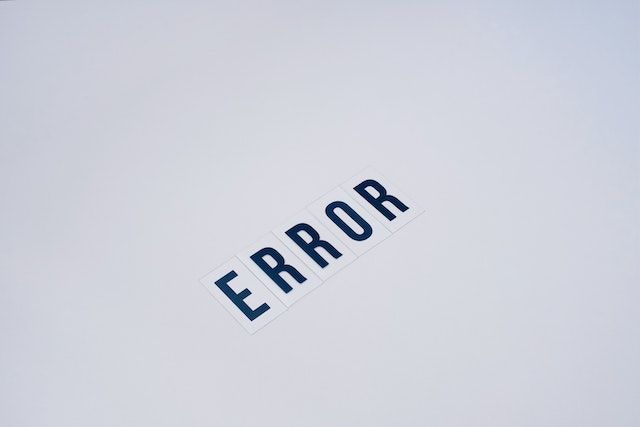Multitasking While Reselling: Perfect Pairings for Feeding Your Brain While Avoiding Distraction

One of the positives of a hands-on-job is that your mind is often free to wander as you work. But some "bonus" activities are better suited to multitasking than others.
Watching Movies and TV Shows: Best for Steaming

Careful, don't try this without protective gloves! Distracted, unprotected steaming can be a bit risky. But with my mitts on, I find steaming to be the only reselling activity I can really watch anything during without accidentally zoning out.
Efficiency Tip: Try narrative captions to reduce the need to "watch" per se. It's a little weird at first, but a great way to be able to follow along with a dumb show without having to take your eyes off your work. Using this method, I've been able to stay entertained while taking photos.
Audio Language Lessons: Best for Sourcing and Steaming
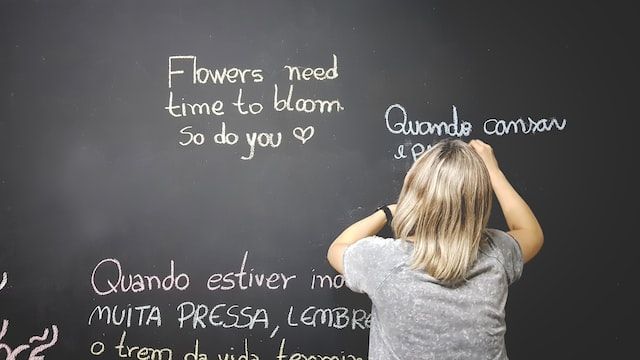
I love Pimsleur (psst, it's available on Audible!), and it's my favorite way to power multi-task while doing something I already don't mind, like perusing racks at the thrift store, or steaming. That said, it can get overwhelming fast if you're doing tasks that require more brain power, like taking pictures or recording measurements.
Efficiency Tip: Repeat audio language lessons multiple times to avoid overwhelm. I like to use these sessions more as a way to practice pronunciation than to learn new vocabulary (but to be fair, I'm trying to learn Mandarin and it's.... a lot). Note: you'll need to be comfortable muttering in front of strangers if you try this while thrifting. I find no one pays me any mind, but to each their own!
Fun Audiobooks and Podcasts: Best for Taking Photos

Following along with an interesting or entertaining story is my favorite way to make "taking photos" time fly by. I do find that pithier topics or types of books can be a little overwhelming, so save the Malcolm Gladwell for driving or thrifting.
Efficiency Tip: Try reserving your most exciting stories and podcasts for listening to ONLY while working--now you have an incentive to get going!
Classical Music: Best for Listing

This is my go-to--anything with words is too distracting while I'm crafting descriptions or typing in measurements.
Efficiency Tip: try listing in a pre-set environment. I'm much faster when I use my laptop hooked up with a real mouse, separate keyboard, and external monitor. I also like to open a set number of drafts that I'll make my listing "target" and then set a visual timer. The classical music paired with familiar surroundings helps camouflage background noise and help keep me from getting distracted.
Bonus Tip: Harness the Multitasking Powers of ClosetWitch
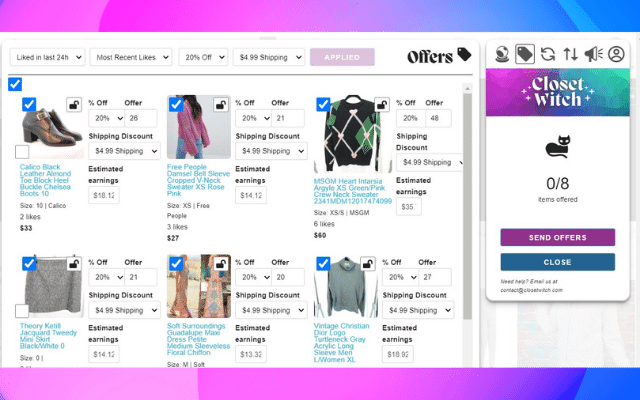
Lots of folks multitask using one function of ClosetWitch, like sharing their closet while they list or take pictures. But did you know you can perform multiple functions with ClosetWitch at once? Here are a few of my favorite use cases:
-Relisting while queueing items for relisting: while you're capped at 30 items per hour for relisting, you can keep queueing up items and adjusting their prices for relisting during your next session. Hooray for batch work!
-Sending offers while sharing: I queue up sharing in one window, then open Poshmark again in another, fire up the extension, and start selecting items with fresh likes for offer sending.
-Sharing and lowering prices in bulk (or sharing just before lowering prices) during Closet Clearout: If ever there's a good time to get fresh likes on your item, it's right before you lower items prices during Closet Clearout. This is a great way to close sales without having to cover shipping discounts.
-Checking "Autolike" during relisting: this saves the step of liking your newly relisted items, if you do this like me. Some resellers think having that first "like" encourages potential buyers to like the item too.
Are your favorite multitasking activities on the list, or did we miss something? Share below!
Love and Magic,
Cathy@ClosetWitch
Read More: