Trying Free Trials of Every Poshmark Bot I Can Find: PosherVA
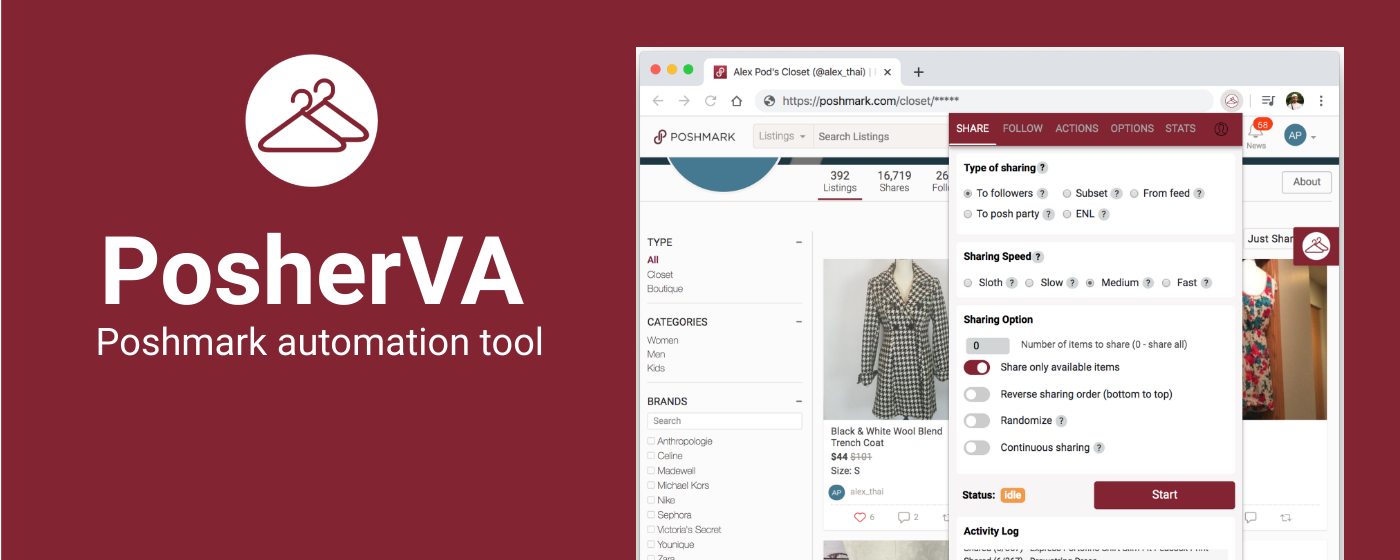
New to this series? We're reviewing a new Poshmark bot every week here—check back often as we add to the list!

Whoo boy, this is the big one! The reselling-influencer-sponsor of choice! A lot of my favorite reselling YouTubers use and promote PosherVA, so I was excited to try it. The key takeaway from my experience: the details of how this service works shows an intimate knowledge of reselling, which is awesome. But, I get the feeling that a lot of these products are cribbing design decisions from eachother, becauseI have many of the same minor pet peeves with PosherVA as with Primelister, ClosetPilot and others.
Let's get into the details.
PosherVA Ease of Installation
First, the details: PosherVA is an extension for desktop, like every other tool I've tried to far. It offers a one week (though I also see two weeks advertised in some places?) free trial that doesn't require credit card info, (and therefore doesn't sneakily charge your card if you've forgotten about it. After the trial, it's $25/a month for Poshmark selling functions in bulk (price adjustments, offers, sharing, following/activity returning) PLUS a pretty sweet auto-offer sender and scheduled sharing. There's also a relisting action that works via Poshmark's "copy listing" button, meaning the items won't be recognized as "new" per se unless they're at least 60 days old. More on that in a minute!
But what's not advertised that's a key differentiator, in my opinion, are the variety of options for each function that help you take targeted actions that make sense for how the Poshmark platform works. For example, when lowering prices, you can opt to adjust the existing price, or the lowest historical price. If you understand how Poshmark works (and let's be real, many Posh bots really don't seem to!), you get how smart this is.
Mad props, and we'll get into that in more detail shortly.
Getting Started
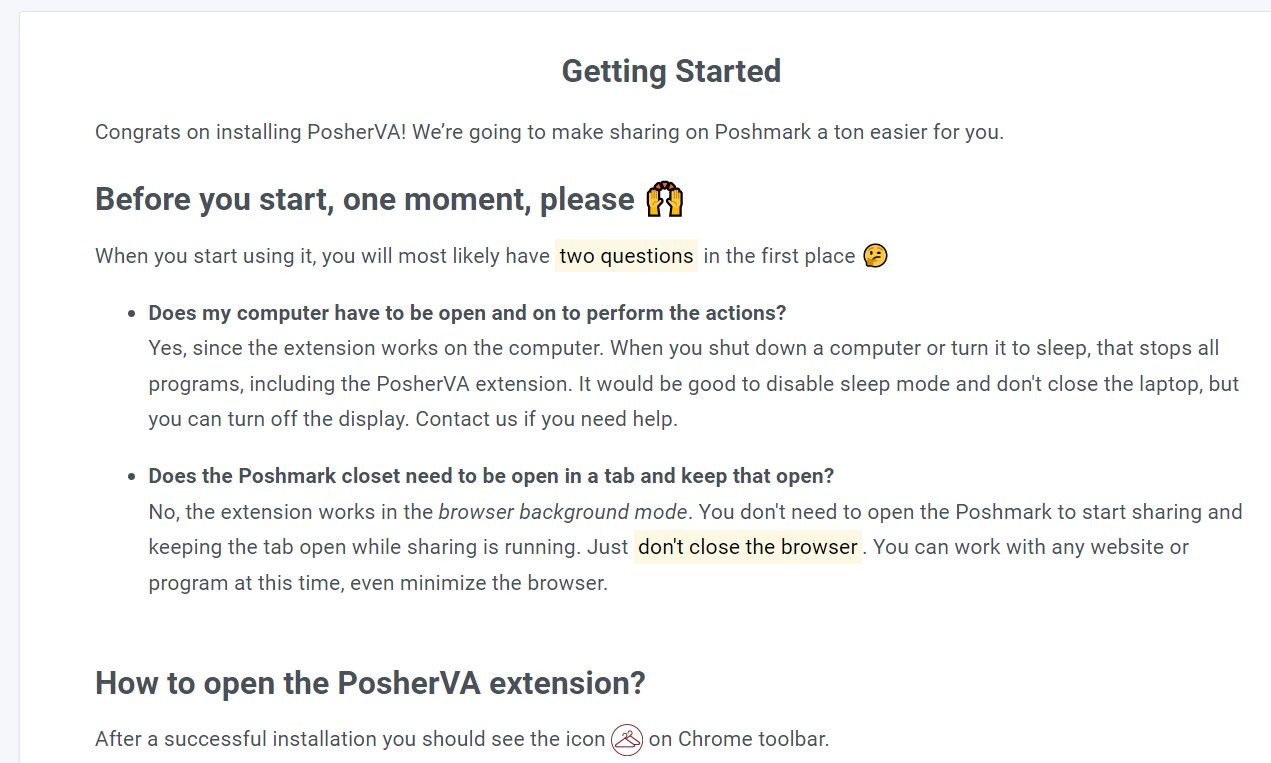
Gold star here for PosherVA's onboarding process: the extension was easy to start using, and automatically redirected me to this helpful FAQ page after installing the chrome extension.
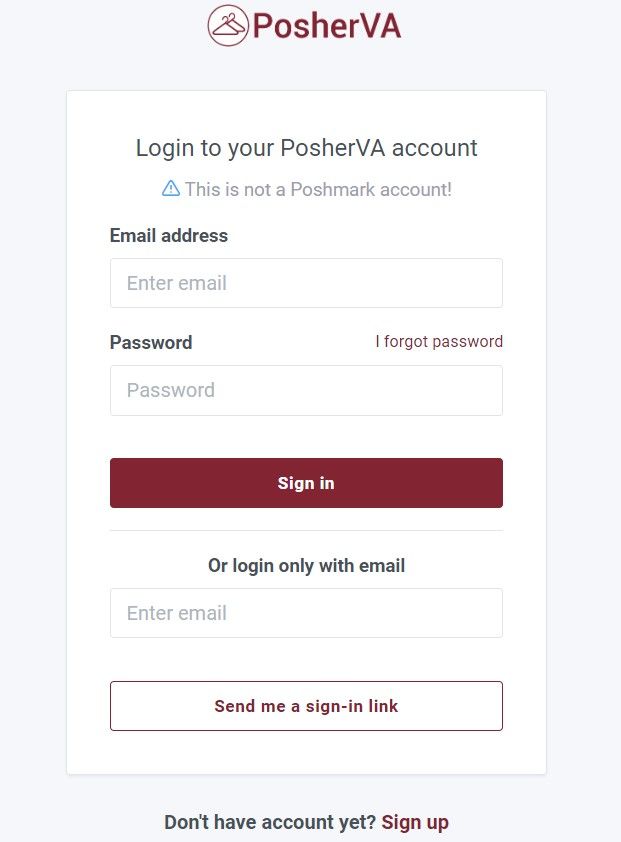
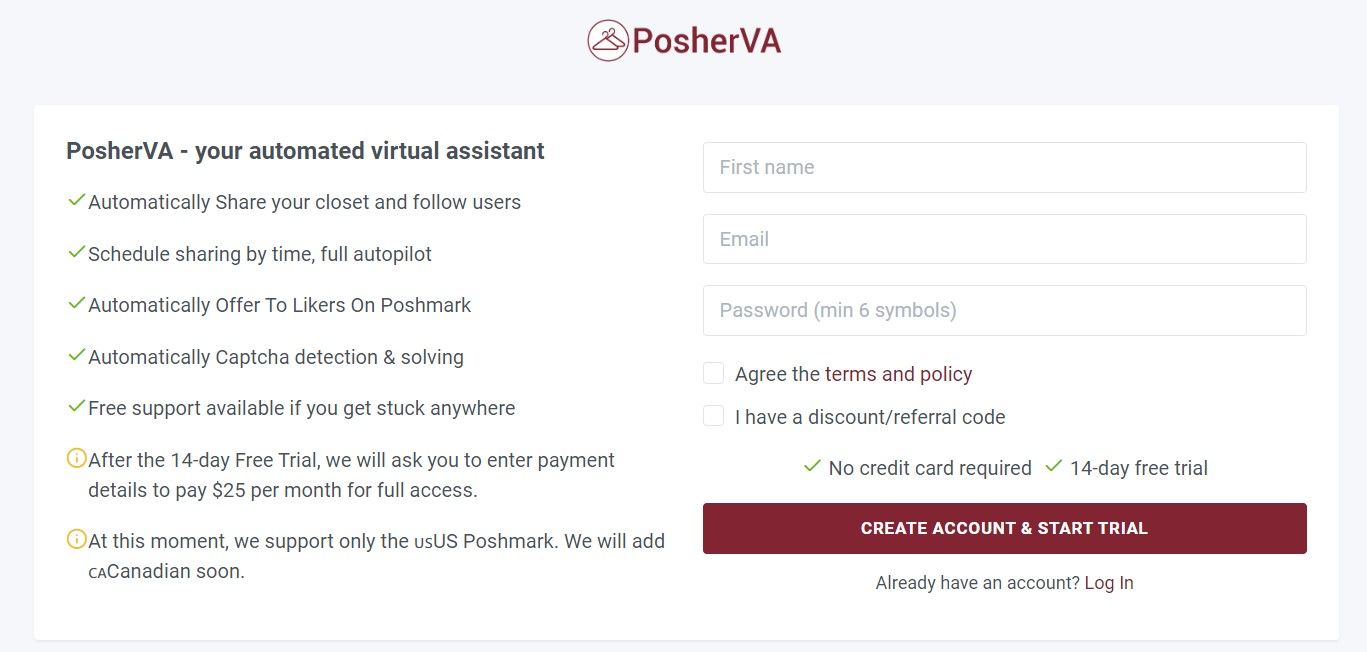
There was also this cool chat window. I didn't try it becaues I didn't have questions, but it was reassuring!
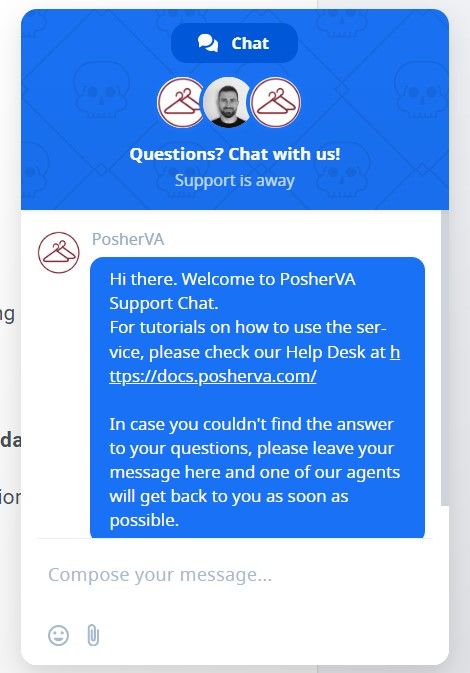
PosherVA Ease of Use/Layout/User Friendliness
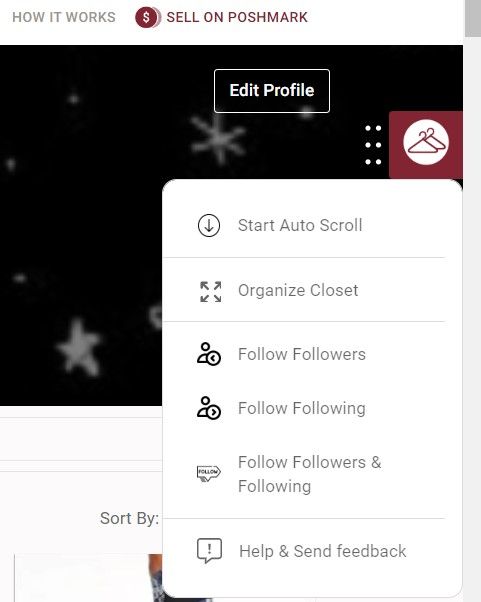
Here's where I caught my first whiff of the annoying closet loading stuff again. What is this autoscroll thing about? Every time you open Poshmark and click the floating PosherVA icon, you're prompted to "start auto scroll" before a menu of the arguably most important actions, like closet sharing, sending offers, and relisting.
At first I thought this was the first step to using the extension, but after dutifully "autoscrolling," nothing happened. Hmph. I clicked on the actual extension icon and then got this (more intuitive) menu:
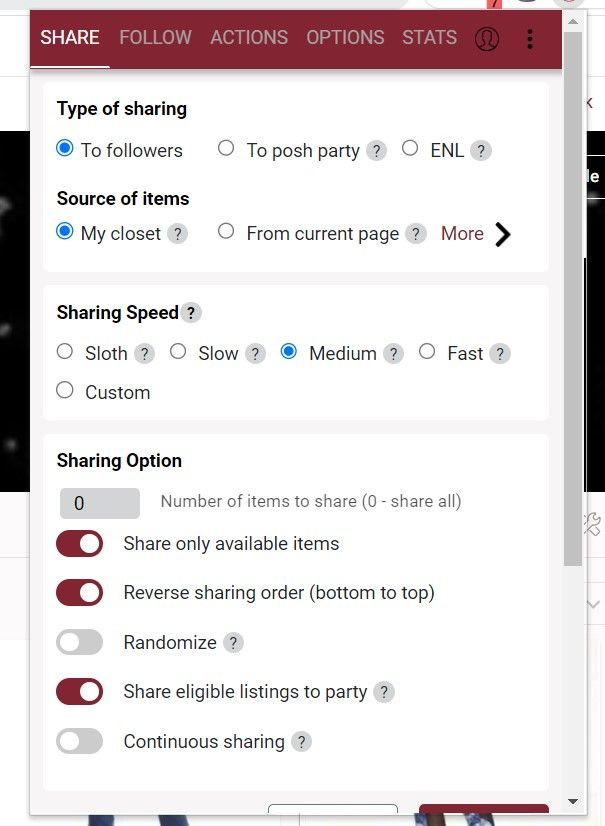
Oh! Okay. So... not sure sure what the other menu was about? But let's dig into sharing.
PosherVA Sharing: Slow and Steady Wins the Race?
Not only does PosherVA take you directly to sharing on opening the app (smart!), it has useful presets to get you started without having to make any decisions. There are good options though: you have the ability to cap sharing at a certain number of items, randomize your items, share continuously, adjust your speed of sharing, and even schedule your sessions. I also appreciated that "only share available items" is both possible and switched off by default. Yes to this! I loathe having random sold listings mixed in with my availables after sharing with some tools.
Now an initial setback: 1. why are there so many sharing speeds? 2. why did all of them seem to work at exactly the same, somewhat glacial pace for me?
I tested each speed out during my sharing session, and they all took about 2-3 seconds a listing. Sharing my closet of 550-ish items took over a half an hour, which was painful. And because there weren't really any indicators of progress (unless you want to stare at the task log), I kept forgetting sharing was still happening and clicking away.
To double check that this wasn't a browser speed problem, I tested ClosetWitch immediately after on "magic" speed, and it worked at a pace of half a second or so per listing, sharing my closet in a little under 10 minutes. So yeah, I don't think it was my computer or browser. Strange!
Later, I put both extensions to the test again and this time recorded the results. PosherVA performed better, but still took literally double the time ClosetWitch did on the fastest setting. For a function you perform ideally a couple of times a day, almost 20 minutes for 550ish listings is pretty painful, in my opinion.
I also noticed that all of the speeds seemed basically the same again.... unless I chose them before starting sharing. Hmph, odd that you are able to switch the toggle, but aren't warned that it won't actually change the speed.
So I now think that the relatively speed of my first run with this was because I was stuck on the default "medium" speed and didn't realize switching it off during sharing wouldn't work. Not a huge thing, but this is one of those little annoyances/misunderstandings that erodes my trust a bit as a user.
[Side note: folks, if you ever run into little bugs like this on ClosetWitch, please let us know! We rely on users like you make a little bit of a fuss about annoyances so we know they're there and can fix them. Email ( [email protected] ) is the best way to reach us!]
PosherVA's Offer Watcher Feature: A Great Way to Grab Your User While They're Still "In the Store"
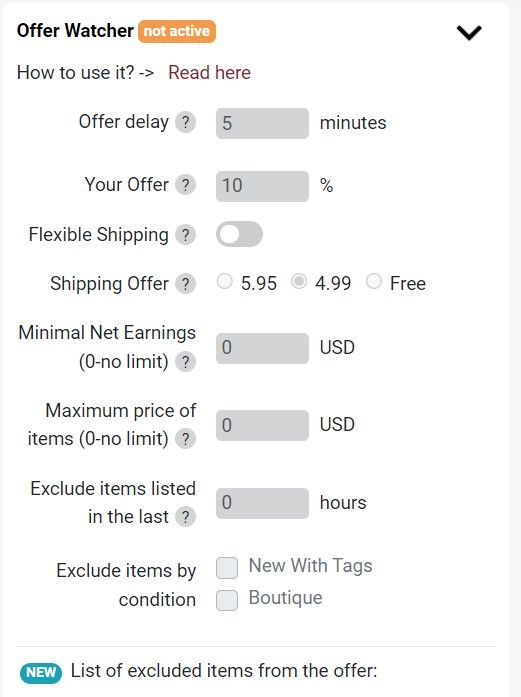
This was the feature I was most excited to try. While I've used tools with auto offer senders before, they've all been instant, which I don't find ideal. For one thing, it feels a little aggressive. And for another thing, it guarantees that folks won't buy things at full price, like, ever. So a tool that allows you to choose a time period to send the offer in, in addition to specifying the offer details? Yes!
Gungo ho and ready to test the tool, I immediately clicked on "offer delay" field to edit it from the suggested 5 minutes to my desired 20 minutes. But then saw I couldn't click it. I also noticed that "offer watcher" in general was marked as "not active" at the top of the tool.
So then I had a 3-5 minute spiral thinking 1. my trial didn't include this feature? 2. (after scrolling to the bottom of the feature and seeing an "enable" button) that I wouldn't be able to edit the offer delay until I hit enable and started sending a bunch of offers way faster than I wanted to? Scary!
I finally figured out, after clicking a bunch of stuff, that there's an "edit" button at the bottom of the tool you have to click, in addition to enabling the entire tool, that allows you to adjust the specifics. Oh.
Confusion aside, I absolutely love the ability to adjust so many parameters. I especially liked the concept of exclusions by category: you can click a button to opt out any boutique and new with tag items. Smart! That said, it was less simple to exclude individual items, which you have to do by entering in their URLs. Scrolling through my closet in another tab to find items I might want to skip sending offers for, and then copy/pasting them all was definitely a slog. But much better than not being able to exclude anything.
PosherVA Other Features: Activity Returner, Bulk Offers, Price Adjustments
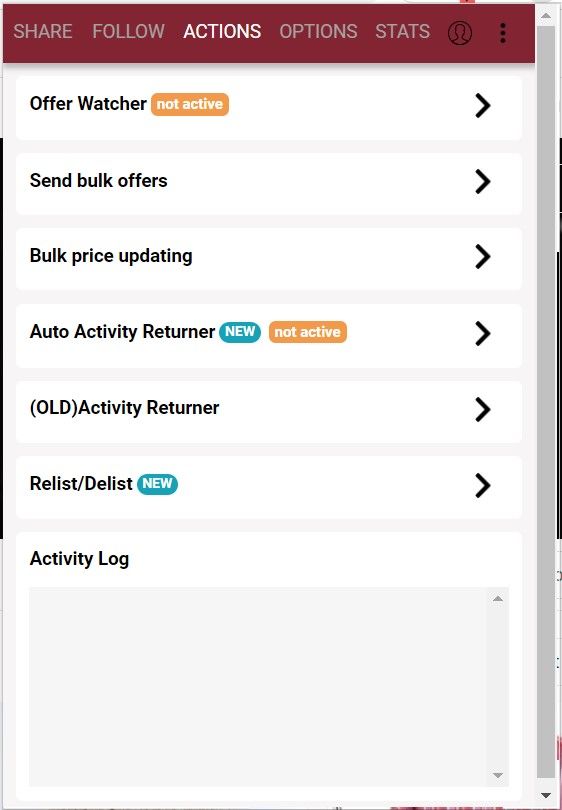
Some activities in PosherVA are ominously marked OLD and NEW, and I wasn't sure what that meant as a user. Is old like... not supported anymore? Does it mean there are two versions to try? Is it just an OG classic? Who knows.
Activity returning was one such marked feature:
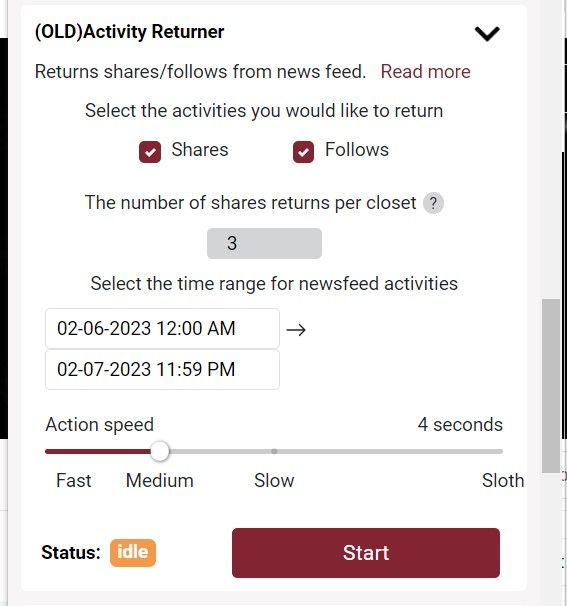
You guys know I'm not huge on activity returning in general, but this did seem to work as I later was clicking through the app and saw my activity in this arena has been capped for the day. Cool? I didn't notice any changes in closet traffic or sales, but that's more a testament to the uselessness of social activity on Poshmark and not a ding for PosherVA. It seemed to work fine.
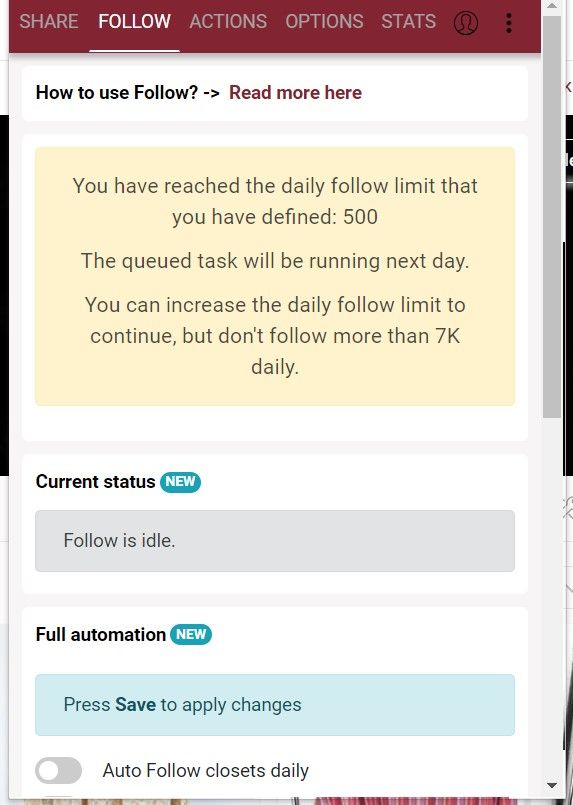
Bulk Price Updating is cool: it gives you options to increase or decrease, adjust the actual or the HISTORICAL price as I mentioned in the intro (this is so key for closet clearout days), and target items with a minimum number of likers (THIS IS GENUIS, HOLY SHIT).
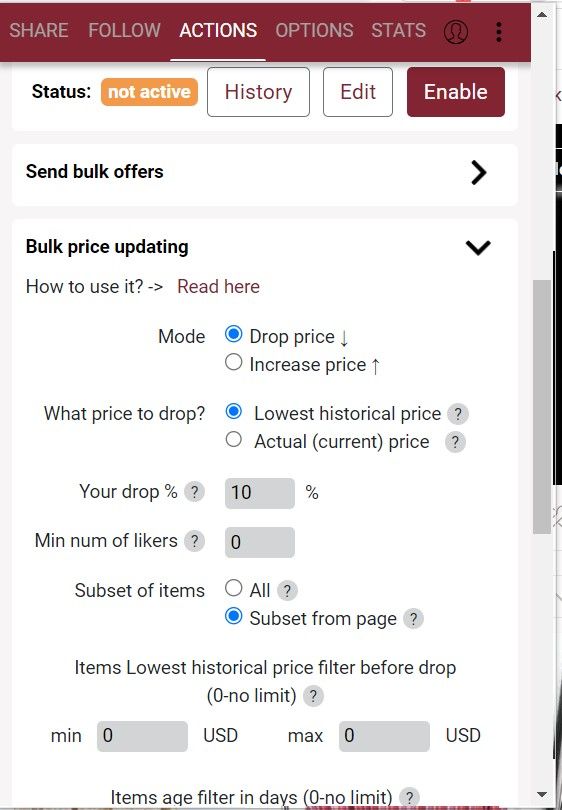
You can also filter items by lowest historical price to avoid those items that are nearing that $10 'Danja Zone' of no longer sending shipping deals to likers, which makes them kinda useless to do price drops on for Closet Clearout.
You can also filter by age, targeting older items and avoiding stuff you just posted yesterday.
NGL: I'm obsessed with these options and super impressed. Did I mention you can also exclude NWT and boutique items from this feature?
The only thing missing: some kind of preview so you can see what's actually getting lowered before it happens. I still find the lack of visibility really spooky with all of these tools. But in PosherVA's case, the smart, useful filters make up for it.
PosherVA Relisting: More Convenient than "Copy Listing," But Just as Ineffective for Sales
Meh. PosherVA is up front about the fact that they use the copy listing button to relist, and that therefore items not at least 60 days old will not show up in users' Just In search results when using it. I respect their honesty!
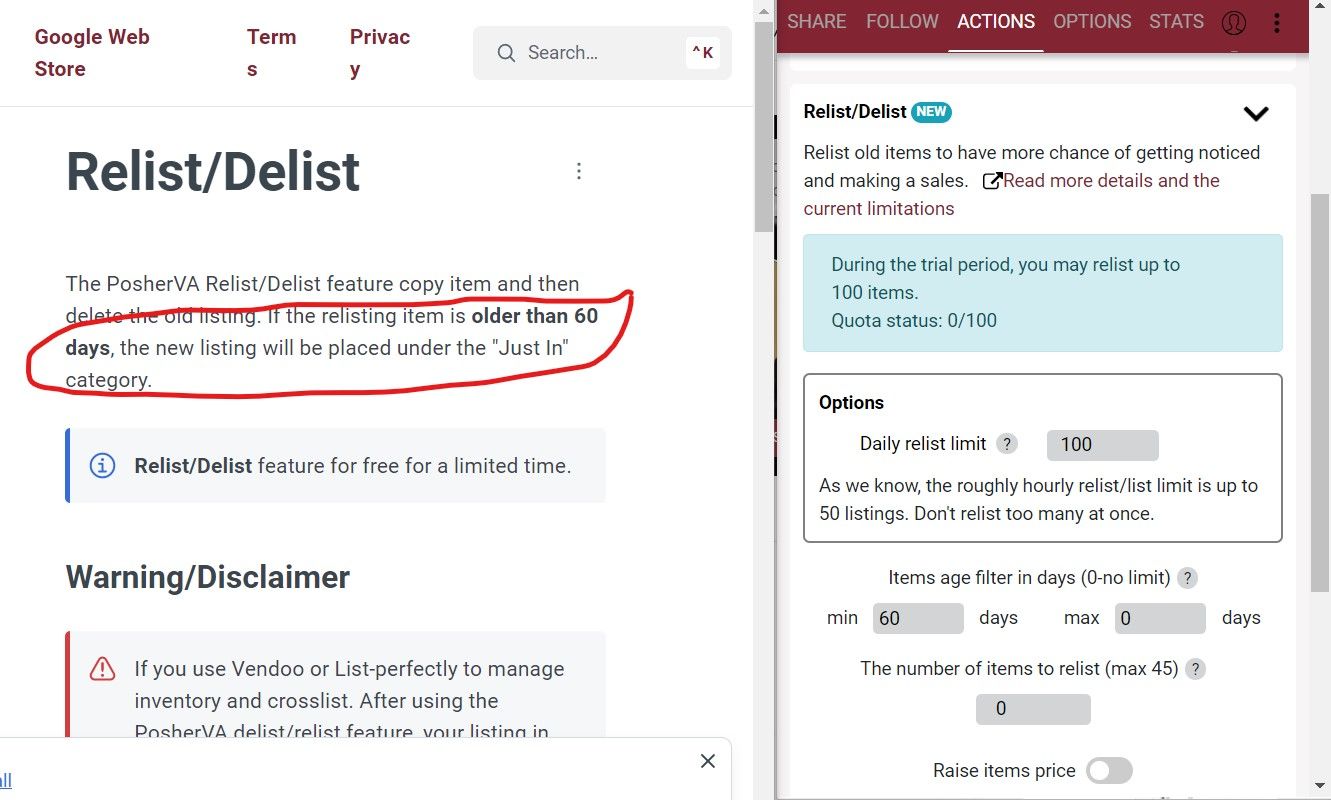
But like... I'm bored. We all know copying listings on Poshmark doesn't reset their "Just In" dates, and therefore won't give you the bump in activity and hopefully sales the way relisting an item from scratch will. (Unless the item is at least 60 days old).
That said, PosherVA lets you filter items specifically by age, so you're only bothering to relist items that will get that "just in" treatment. Nice.
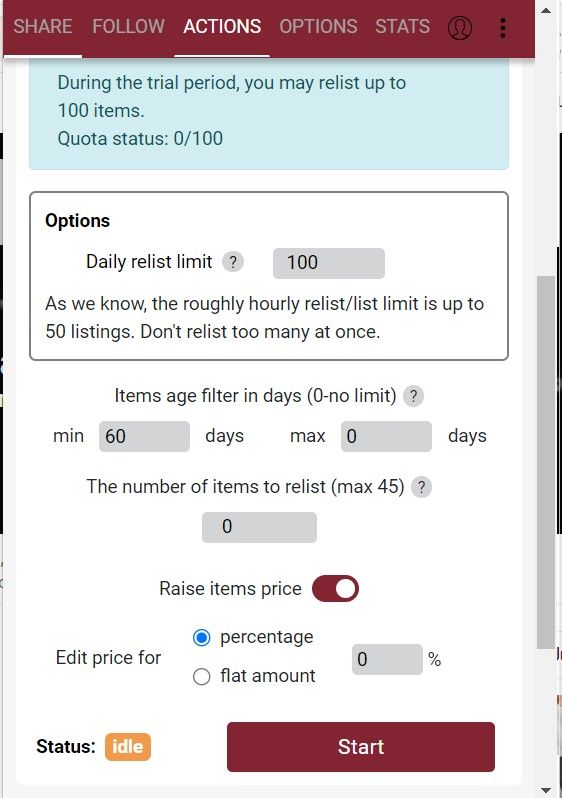
Other features: you can automatically increase price by either percentage or dollar amount, which is cool... in theory. But let's just say that a 20% increase will look really different on an $18 top than a $175 coat so I hesitate to use this feature without seeing what will happen first. (Come on y'all, let's get some preview functionality!).
All this said... PosherVA does cap your relists to 100 if you're on a trial, which I personally just think is lame. Do I think people are using free trials of ClosetWitch to relist their whole closets for free? Sure. Do I care? No. It's proof that we offer a service that makes a real difference for people, whether they become customers or not. We live for that!
PosherVA Overall Impressions
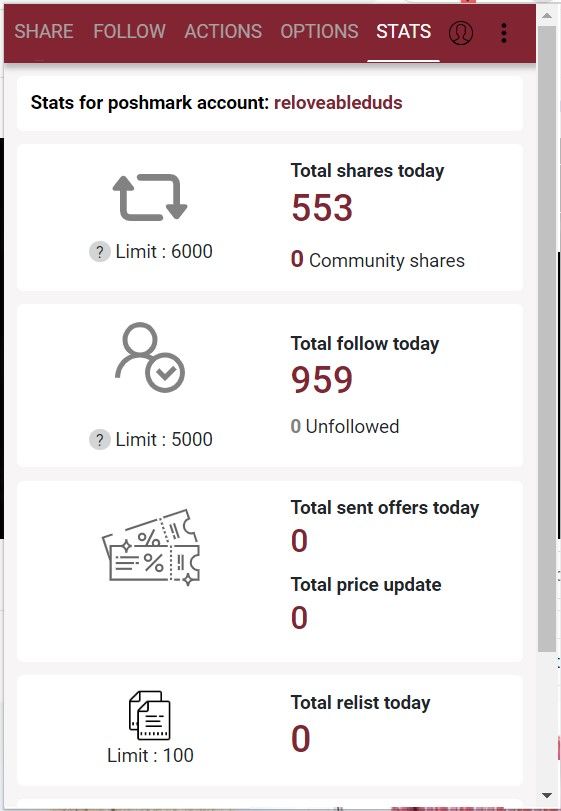
I like this tool! It has options that make real sense for how sellers will use them. It's obviously built by a creator who listens to their customers, or is possibly a seller themselves (though certain details, like the activity log (why do coders love these so much???) make me feel like they're just talking to sellers, but are very much 100% techies by trade personally.
That said, my pet peeves with many a Poshmark tool persist with PosherVA:
- no previews of automatic and bulk functions. I've said it before, I'll say it again: it scares me to take bulk actions without seeing excactly which items will be included and in what capacity. Even with exclusion options, it's stressful and mentally difficult to try to remember out of a closet of 550+ items whether any of my currently for sale items were things I paid up for, have already been lowered too many times, etc. While PosherVA does include thoughtful filters to help you cap earnings amount lows, I still craved the reassurance of seeing the items targeted and their actual price changes or offer details before hitting that "go" button.
- UX friction: I found myself lost, confused, clicking things aimlessly, and just wandering away from this extension a lot. A sense of progress for running functions would have helped (particularly sharing), as would some differentiation in the look/feel of features.
Is PosherVA Worth $25 a Month?
Given the automatic offer sending, efficient sharing and price adjustment features, and copy listing relisting that makes it possible to target your oldest listings while simultaneously upping prices.... I'm going to say yes, PosherVA is worth $25/a month.
Out of the handful of tools I've tried so far, this was the saaviest for Poshmark sellers specifically and had the most precision options for bulk functions.
PosherVA Vs. ClosetWitch
I'll get off my soapbox about this shortly, but the previous visuals for ClosetWitch make it really tough to compete with, in my opinion. I'm just not comfortable making huge judgement calls on hundreds of my items sight unseen!
That said, ClosetWitch is still working on auto-offers, while PosherVA has them, and has them with great options to filter and tailor them to boot. They win on this!
Buuuuut.... I'm happy to report that we still beat 'em out with from-scratch relisting. So few folks offer this! And I love the way we do it (previews of items to be relisted with images, ability to adjust price/edit title while relisting, filtering/sorting your closet visually to find the items you want to relist in the first place). I also think ClosetWitch just feels like a cleaner, more intuitive experience, and that our app is more robust overall. It's so dang snappy!
The takeaway: I was intimidated by PosherVA at first because they get some serious influencer love. But, I think it's a pretty fair matchup—and at our current price point ($10/month), I'm confident in saying I don't think you can go wrong with either PosherVA or ClosetWitch for basic closet maintenance.
But PSST, when ClosetWitch Pro comes out later this month (February 2023), with brand new listing functionality... I think we might give 'em a run for the money.
Stay tuned!
XOXOXO
-Cathy@ClosetWitch

