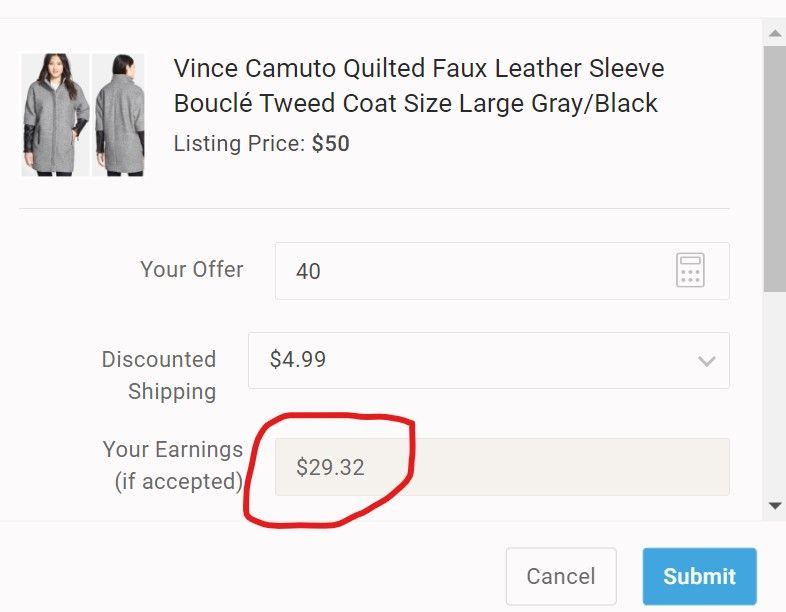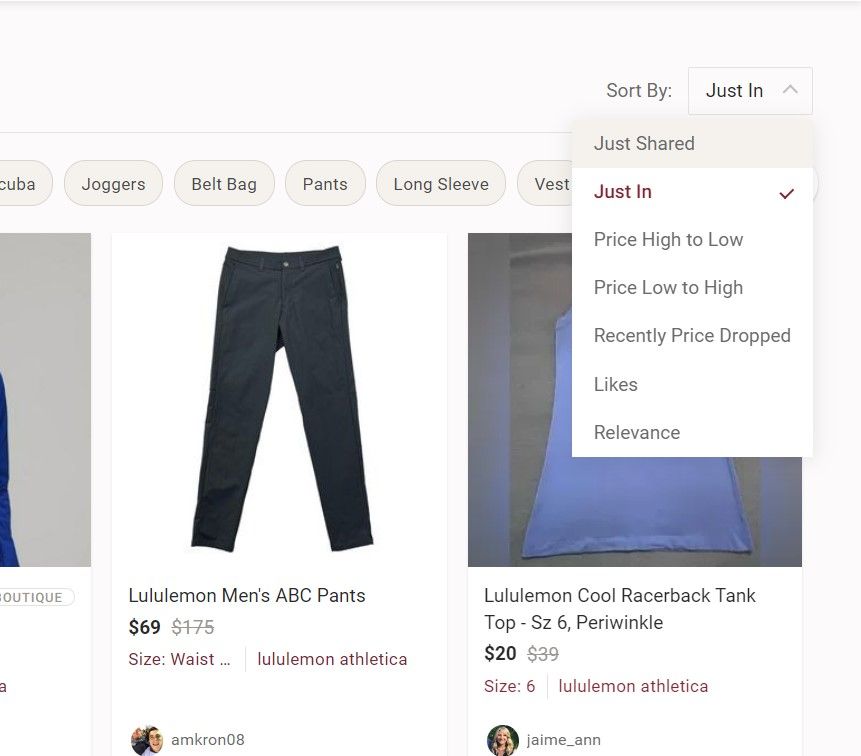Why 'Copy Listing' Relisting is Not Really Relisting on Poshmark... and What to Try Instead
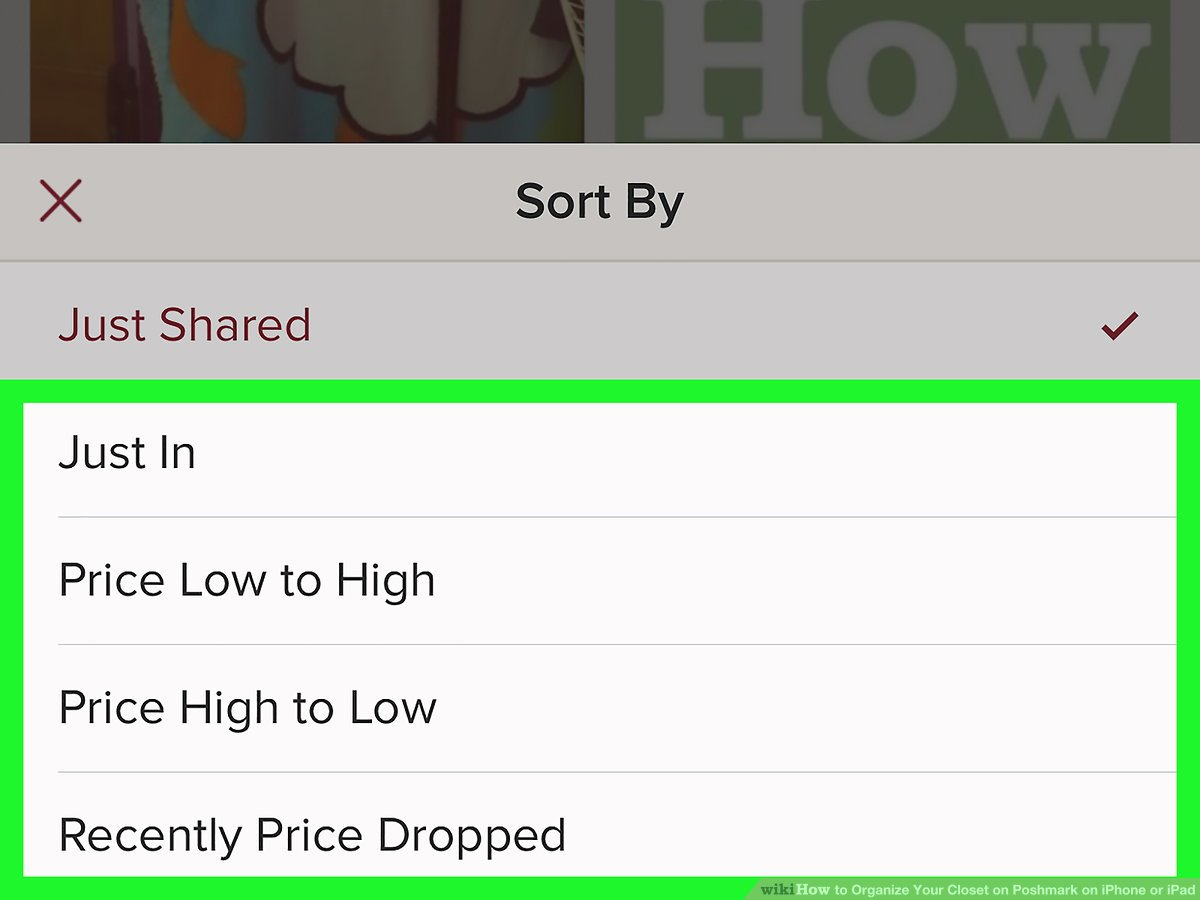
'Copy Listing' functionality was a highly requested, presumably very useful tool that Poshmark introduced to its platform in 2020.
Sellers were jazzed.
Why did so many sellers want this?
- Just In: Many buyers shop by looking at "Just In" items first (which or course themselves are sorted by recency, meaning sellers' older listings get buried)
- Pricing history: Poshmark doesn't let you send offers based on your current —they force you to be your lowest historical price by 10% to send an offer or take advantage of Closet Clearout. The only way to reset the pricing history is to relist the item.
Why Relist?
Relisting is basically taking all the same current info from a listing that hasn't sold and creating a brand new listing with it. Why bother? Well, again, the pricing history is reset, so if you got a little too aggressive during the last Closet Clearout, you can start fresh with a more reasonable price and room to make offers.
But more importantly, it's a great way to get your item freshly seen, and also to increase the amount of "fresh" items in your closet if you're relisting multiple items. Just as creating new listings seems to drive fresh likes and even sales (most sellers seem to find), relisting also has this freshening, algorithm-feeding affect that seems to get traffic to your closet and way more activity.
Amazing that Poshmark made this quick and easy to do with their Copy Listing button, right?
So what's the catch?
Poshmark Intentionally Excludes "Copy Listing" Items from 'Just In' Searches
...but didn't exactly take out a billboard to tell people.
In their defense, Poshmark started by really relisting your items when they first rolled out this feature, meaning using their quick and easy "Copy Listing" button would create a completely fresh listing with all the perks ('Just In' search inclusion, in particular), but a few caveats: you'd have to remember to delete the old listing, and to remove "COPY" from the title. Not a huge deal, and apparently not enough to keep a few overly ambitious Poshers from using it "too much" in Posh's view, who quietly disabled the 'Just In' date reset while using the feature.
How do we know?
Receipts
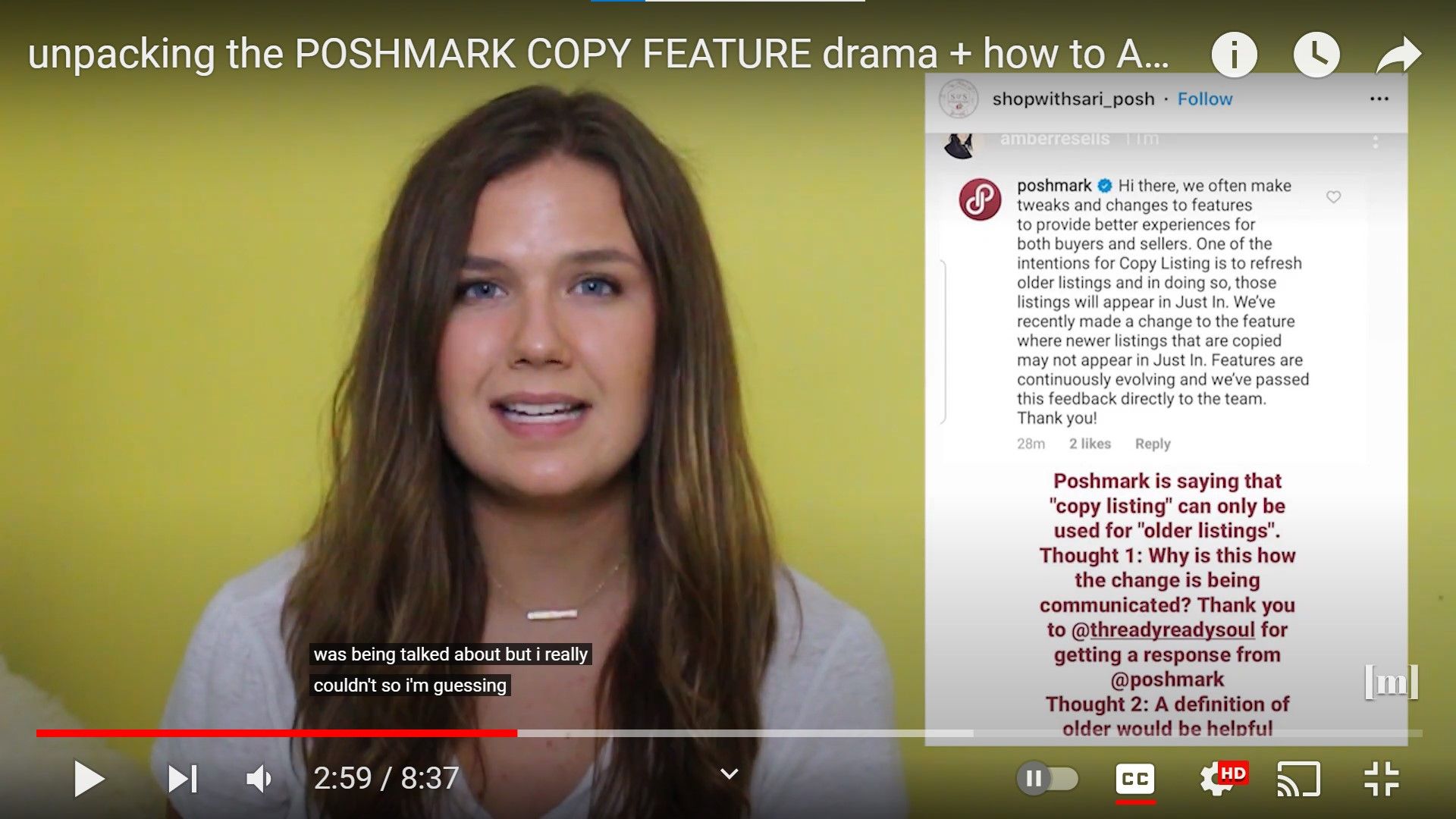
Poshmark low key admitted to tweaking the feature on Instagram, vaguely declaring that only "old" items would enjoy 'Just In' date resets, though they didn't define "old."
Users now generally accept that 60 days is that line, though Poshmark hasn't seemed to confirm this.
The Reaction from the Selling Community
Posh sellers were irate, and it's easy to see why: Copy Listing truly is a way more convenient option than uploading and arranging all of your pictures again, selecting inputs in all the fields, and of course copying over your title and description info.
That said... it is still pretty manual and slow going. Which is why users were rightly pissed when they discovered that their items actually weren't showing up as "Just In" after presumably hours of work.
(Want to see 'Just In' exemption in action? Relist an item and then sort your own closet by "Just In." Newly listed items will show up at the top, but your relisted items using the "Copy Listing" button will retain their original creation date despite the relist. Womp womp.)
A Brave New Post-Copy-Listing World: How to Quickly Relist Manually If You Item Is Less Than 60 Days Old
Since digging out your photos again is likely to be the biggest pain, try downloading each image in your current listing then uploading right away in a fresh listing in reverse order. Ctrl+C and Ctrl+V will take care of title and listing description, though you'll annoyingly have to fill out your fields again by hand.
Should You Use a Bot to Relist?
Yes, but there's only one on the market so far that actually creates fresh listings while relisting: ClosetWitch! Not sure if your current bot is really relisting? Relist and then sort your closet by the 'Just In' filter—that will give you your answer.
See ClosetWitch relist closet items automatically:
Why Don't Most Bots Just Really Relist?
It's hard! Creating fresh listings for you means storing and interpreting your listing data, so most bots relist the same way they perform other automatic functions: by clicking buttons for you. And in this case, they're just clicking the relisting button.
[Side note/major tangent: yes, bots really are that simple! Talking to ClosetWitch customers and hearing people's fear of these imagined power-hungry, silver, Terminator-eyes looking ROBOTS has been so eye opening—it's really not scary, I swear!]
How Do I Use a Bot (er, ClosetWitch) to Relist for 'Just In' Resets?
As of July 2022, we're still the only service to bulk "really" relist items for Poshmark sellers by creating new listings! To try us out, install the free ClosetWitch extension to your desktop computer (and enjoy unlimited sharing gratis). Then navigate to your account settings within the extension to upgrade to "ProLite" for 14 days, free. If you like it, stay on for $9 a month. More information about features is on Closetwitch.com.
Is It Worth It to Pay for a Relisting Bot?
For 'Copy Listing' relisting? Maybe—it will reset price history for you. But you likely won't see a change in sales. And since many bots start at the $30/month price point and only work this way, that may not be a significant enough benefit for you.
As for ClosetWitch, it's $9/month to relist your entire closet, as brand new listings, plus sharing, offers, price adjustments, and so much more. Even if you use it a single month, you'll see it more than pay for itself in sales, time savings, or both... times ten. And for 14 days free? No brainer.
What is a Poshmark Bot Again?
A "bot" in general is a colloquial term for a line of code/script that talks to program or platform (like Poshmark) and gives it commands the way you would by clicking (ie. hitting the "Share to Followers" button) or typing things in (like "J. Crew Sweater" in a search field). ClosetWitch's free sharing tool works exactly this way: by clicking the exact same buttons you would to share an item—just without you having the click. Most scripts, like ClosetWitch's, can also control the speed of these commands, aka clicks, to keep things natural looking from Poshmark's viewpoint. This has a side benefit of preventing users from sharing all hours of the clock and spamming their newsfeeds. (Not that you would ever do that, right? Go list instead!).
I Want to Try Relisting But I Have More Questions, Can I Talk to You?
Shoot us a note at [email protected]. We're a small team, but we're very responsive and love to geek out.
Love and magic,
Cathy@ClosetWitch
Read More: